1. Use your Johns Hopkins account to log onto the website below:
WSE Manufacturing – Job Request
2. Once you have logged in, select Service Desk > New > New Ticket From Queue > WSE Manufacturing
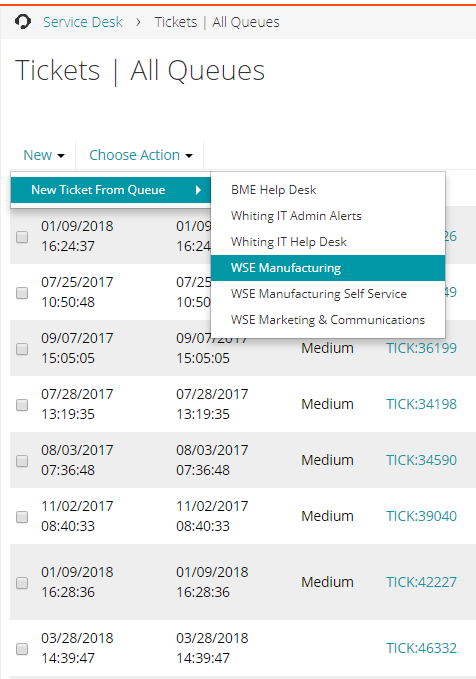
3. Please fill in all required information
(Make sure you select “Professional Machining Service” from the drop down menu)
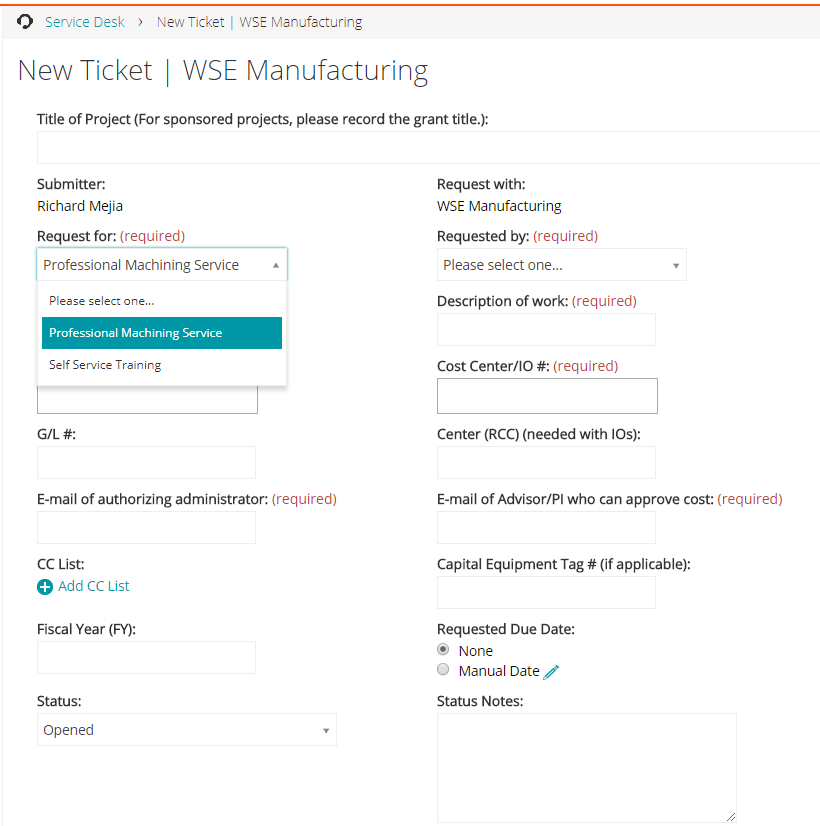
4. Click Save to submit your ticket.
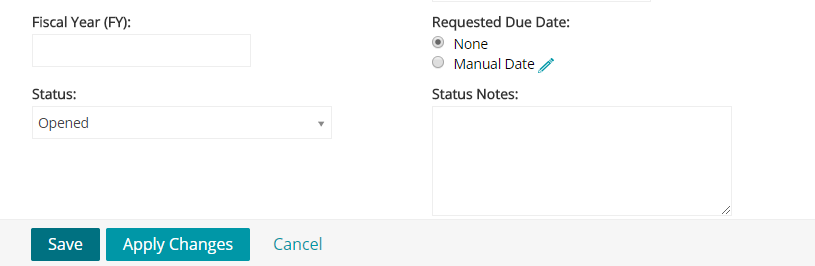
Please contact us if you have any questions, Thank you.
